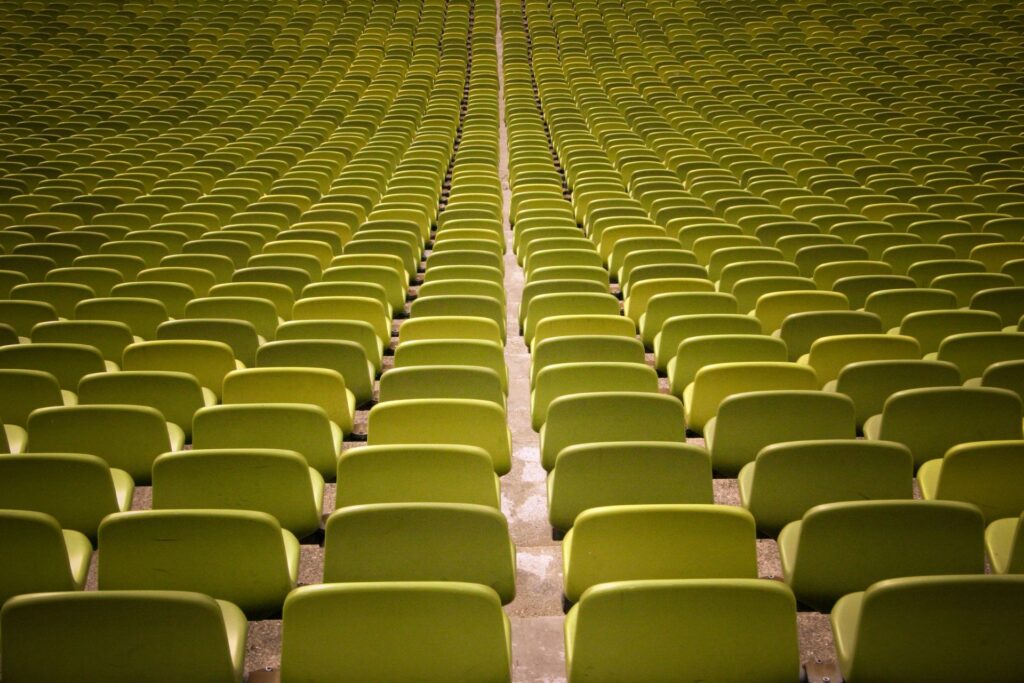Recent government announcements stated that face to face meetings are, again, on pause for another six months. Therefore, we predict that more organisations, initially cautious and happy to wait for face to face to resume, will now move their events and meetings online. And with this change is the need to adjust how we are supporting attendees.
Like many people and organisations, Team ZiaBia have embraced the switch to the virtual event world – we are learning new things, talking to new clients and taking our business in a new direction.
People still want to meet even if it is via webcam – products and services must be marketed; awards need presenting; messages are to be shared.
Internal and external audiences
We are sure that your team meetings will have been one of the first to switch and one of the easiest to sort out technical hitches and confidence glitches!
While you can mitigate and provide support for internal teams it’s trickier to support external attendees. If you don’t know your audience, you need to anticipate any questions they may have. If they are struggling to adapt or are a bit of a technophobe then that could be a lot of questions!
By now most people will have attended their first online event so likely to be familiar with the concept. But they may still be nervous.
Here are a few ideas on how you can build confidence in your attendees and make their transition to virtual as easy as possible.
How do I…?
This could encompass a variety of scenarios, for example:
- For complex events, or new platforms, film a walk-through video – a familiarisation of the platform – what is found where; how can they ask questions and answer polls; how they connect to other networkers, where they can ask for help. Help attendees make the most of their experience before the event day
- Help to onboard your attendees with drop-in sessions so that they can test their laptop’s mic and audio and put a face to the email communications – humanise their experience and reduce the no-show rate, and show there is support to help them
I’m trying to connect…
- Some event platforms are only compatible on specific browsers. If this is the case with the platform you are using, then let your attendees know which work and which may cause issues in advance of the event
- What about firewalls? Does your attendee’s company block certain websites and platforms? Ask them to check this before the event
Can you hear me?
- Let people know what your meeting etiquette is – if you are automatically muting audio and video to all participants you need to let them know
- If someone is unable to hear the speakers, ask them to check that their computer’s volume is turned up
- If all else fails on sound, sometimes it’s as simple as a quick ‘refresh’
That extra support
- Before the event date don’t forget the joining instructions and delegate communications
- The joining instructions need to be a lot more in-depth for a virtual event. Information about joining the event, the event areas, programme scheduling etc needs to be clear. Explain as much as you can in easy jargon-free language and provide contact details should anyone have a query on the day
- For more complex or large events consider having a help desk/area on the platform. Any technical queries appearing in chat box functions can be redirected to the help desk
These are just a few quick ways you can support your attendees’ online experience. If you can demonstrate to your attendees your confidence in an online event, they will have the confidence to attend and participate. By setting expectations in advance, everyone will know what is expected of them on the day and this will make your attendees and feel more comfortable and enjoy the event.
If you would like to find out more about how you can ensure you are supporting attendees at your first (or next!) virtual event we would love to talk to you.
Coming soon we have the next in our ‘technophobe’ series ‘How to support your speakers’