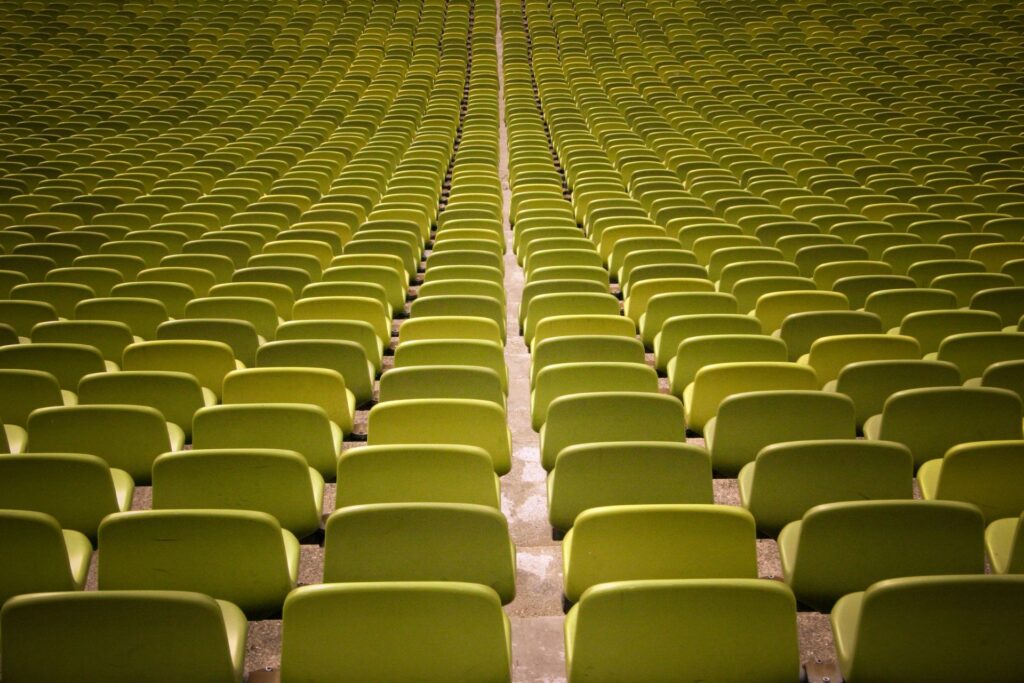Let’s talk Audience Engagement – its 2021, and you have made the switch to online events. Congratulations – it’s fun isn’t it?
You have adjusted your agenda to make sure it works better online with short and snappy sessions; more breaks have been added, the format has been mixed up and your audience isn’t being ‘talked at’ throughout; presenters are using different ways of presenting – goodbye masses of bullet points, hello imagery, photos and video!
However, do you sometimes find it hard to ensure audience engagement? Are your audience even still in the ‘room’?
Sometimes there really is no way of knowing. Or is there?
Without a physical room it is super tricky to gauge the audience reaction and to invite them to participate in what you are doing. As an event manager, you need to be inventive to make sure your event is interactive, relevant and engaging!
We have been delivering online events for our clients, old and new, for nearly a year now, so we have a few tricks up our sleeves!
Here we share a number of tried and tested options for engaging the audience with your content messaging, ensuring everyone stays alert and achieving your event objectives.
Maximise your platform
Work with what your platform offers. If you are on a tight budget your chosen platform may already have engagement tools built in. Explore what they have and how you can utilise them to keep your audience engaged. Options are likely to include one or more of the following:
- Networking – chat or face-to-face; by ticket type or randomised; options to connect to carry on that conversation
- Chat panes – make your comment visible to everyone at the event or select an attendee for a private text conversation
- Q&A facilities – perfect for panel debates or where you have the time for questions after a session
- Whiteboards – participants can view and co-annotate on a blank whiteboard or shared content
- Polling – it is likely these will be pre-determined answers but will still give you the opportunity to ask important questions. Works well for quick feedback at the end of an event too!
- Lots of event platforms also have emoji functionality too – encourage ‘raising hands’, ‘clapping’ and ‘thumbs up’
As you would with any aspect of your live event, make sure these elements are planned in advance. Your audience is more likely to engage when they implemented in a strategic rather than slapdash way.
Integrate third-party apps
Platform-provided polling can be fairly one-dimensional requiring prescriptive answers. So, while they do the job you could be missing some critical responses. To plug that gap, there are some fantastic web-based apps available, which add extra depth to your Q&A and polling options.
- Word Clouds are simple yet hugely effective. They can be used to gauge how people are feeling; as an icebreaker; to measure understanding of a topic and much more
- Elevate your polls by adding in options for free text open ended questions
- Answers are displayed as people participate, so you get live results instantly
Slido has recently been integrated with MS PowerPoint so you don’t even have to toggle between screens to display real-time answers.
From tedious to curious
Information sharing. That is pretty much what every event is about. The trouble starts when some of that information is not the most attention-grabbing!
And with attendees now at home, or in part-empty offices, if the messaging isn’t engaging then the distractions will creep in.
Luckily there are some clever tricks you can use to keep people alert and involved when you are attempting to share the mundane.
- You can ask attendees for their thoughts and perceptions before your start the event proper.
Pose questions for them to ask in the registration and networking time at the start. If you are going to answer their questions, people will keep an ear out for your response! - Reviewing the previous years numbers and setting new targets? Why not turn the numbers into a poll or upload them into a Wheel of Names as a quiz?
You can then ask questions that relate to the numbers and get immediate responses on your poll question
This keeps the audience involved in the content, adds an element of competition (even if it is only with themselves) and they will retain the information - Everyone ♥’s an emoji! So why not use them for responses?
They are great for asking how people are feeling at the beginning and end of the event! Emojis can help gauge how much people understood the content, or they could one to provide feedback (all clean of course!)
There is so much you can do to help your audience engage with the content and messages you are trying to impart. From the simple yet effective to the more strategic.
If you would like to talk to one of the team about how you elevate your delegates’ experience, we would be delighted to speak to you.